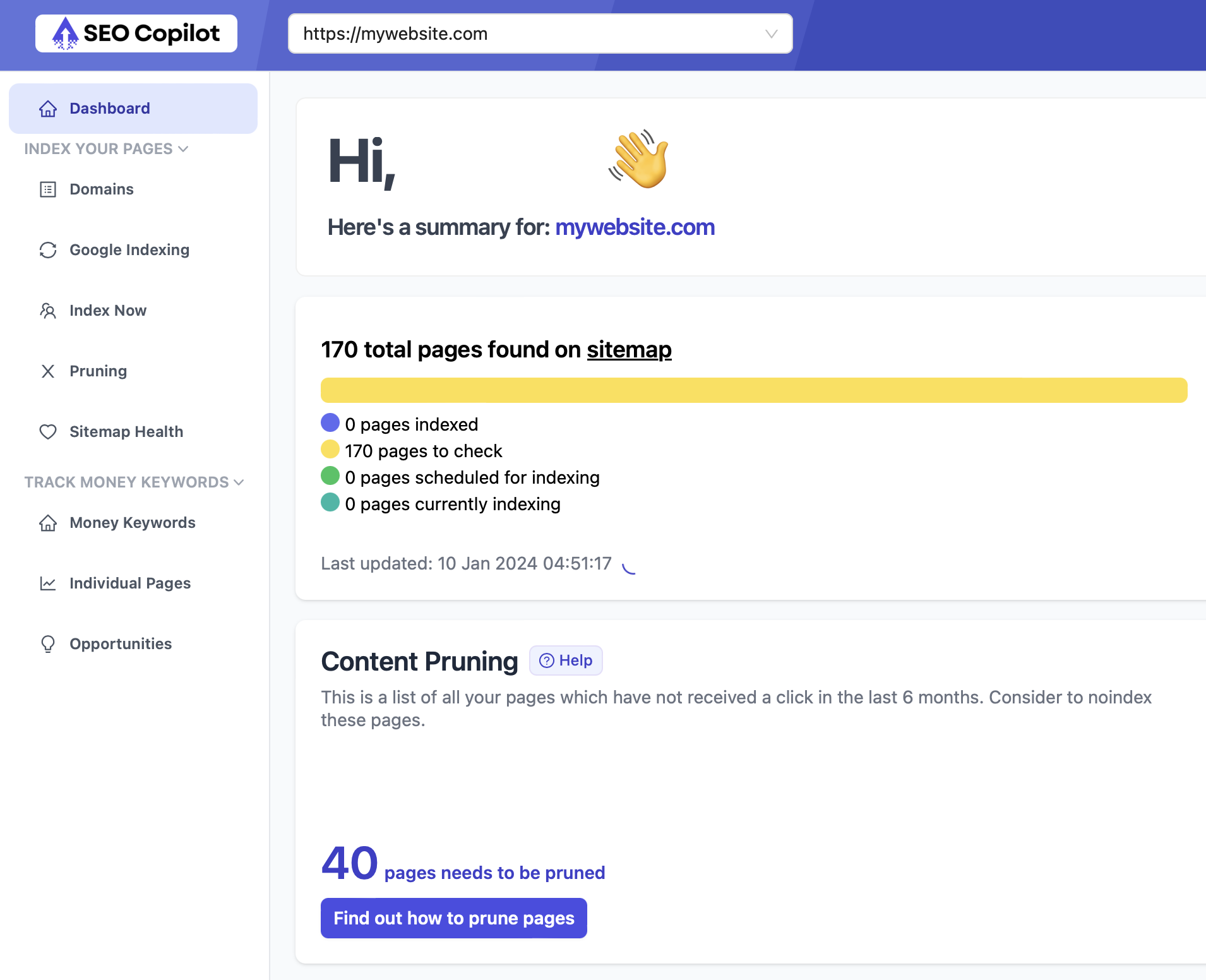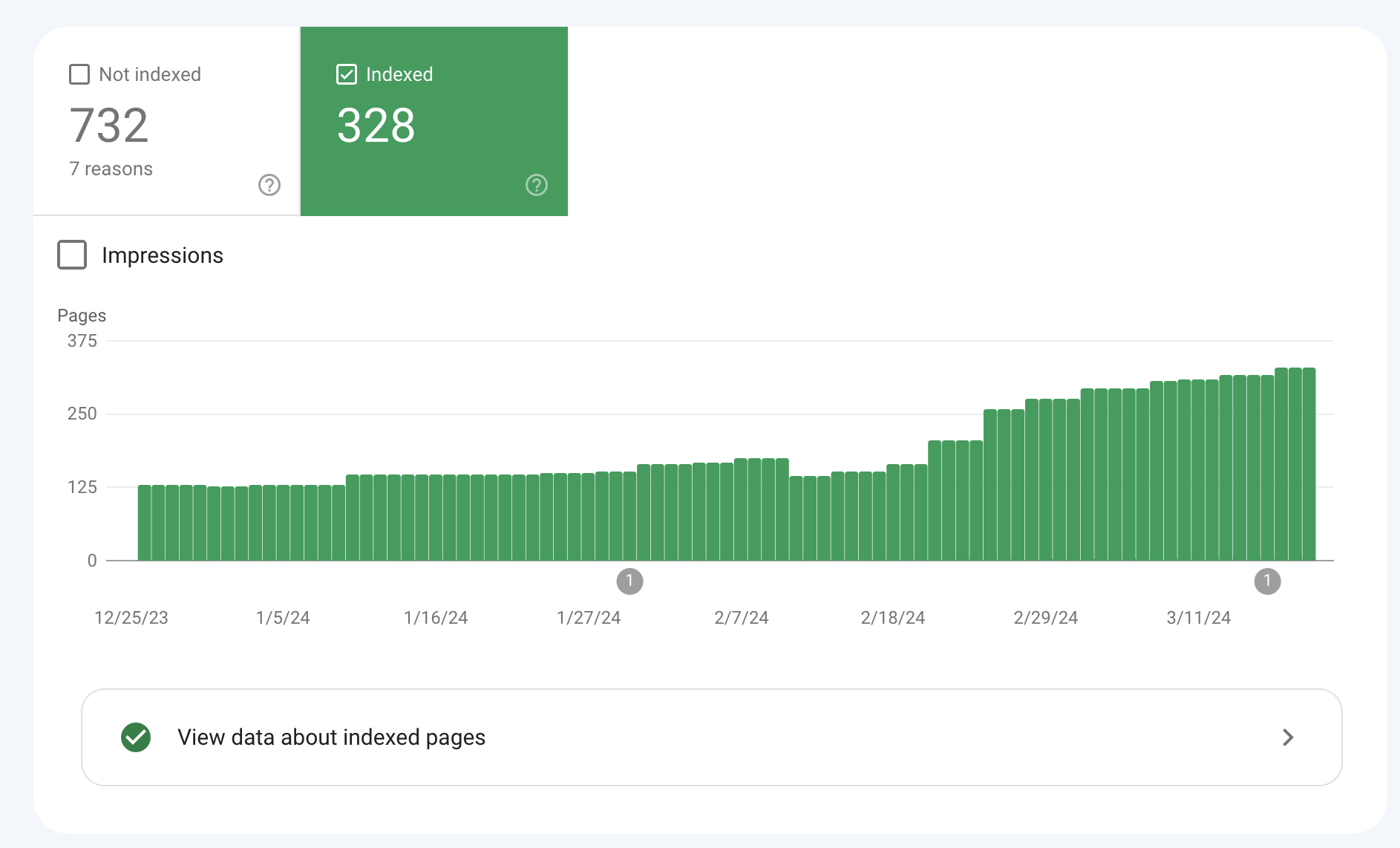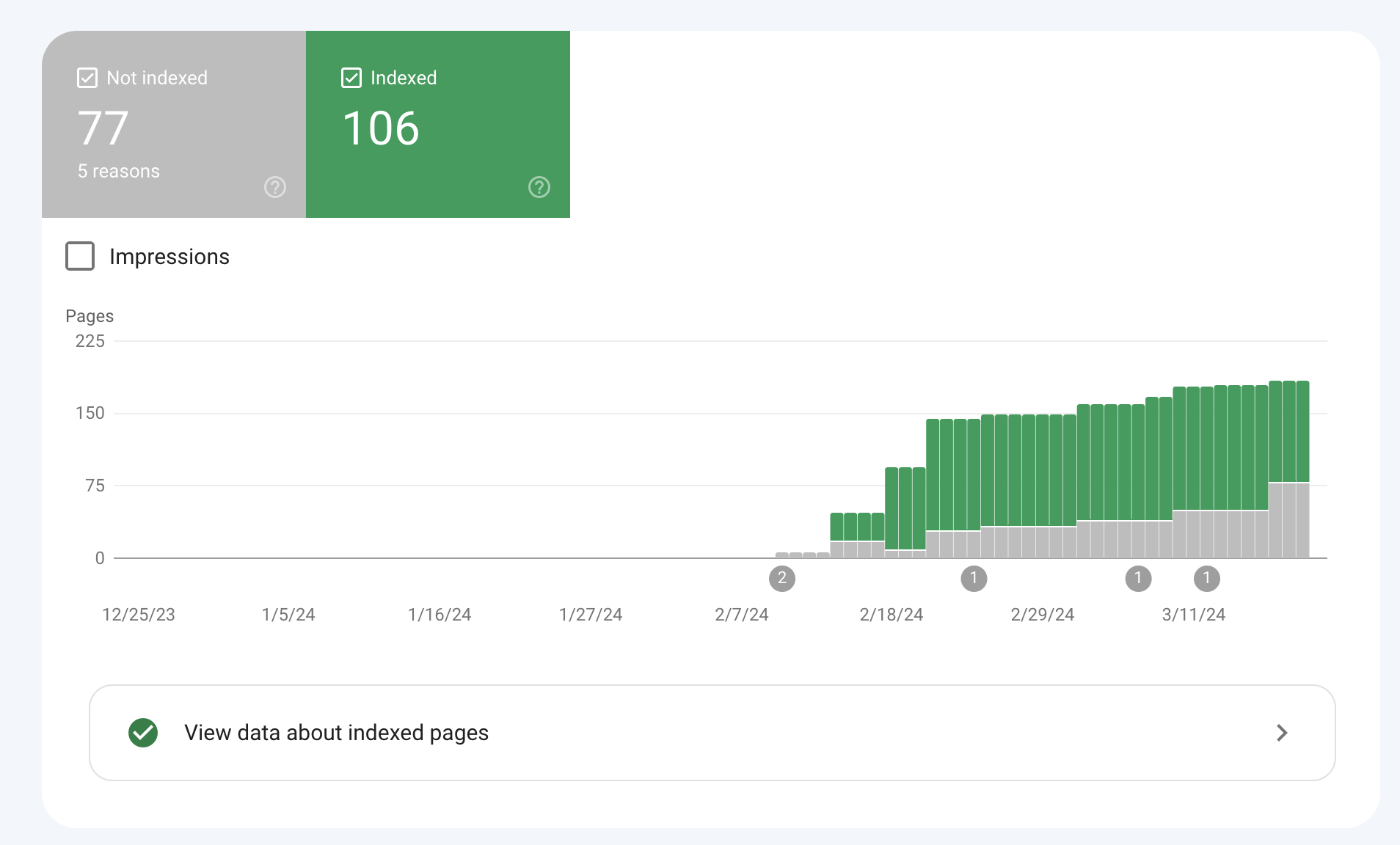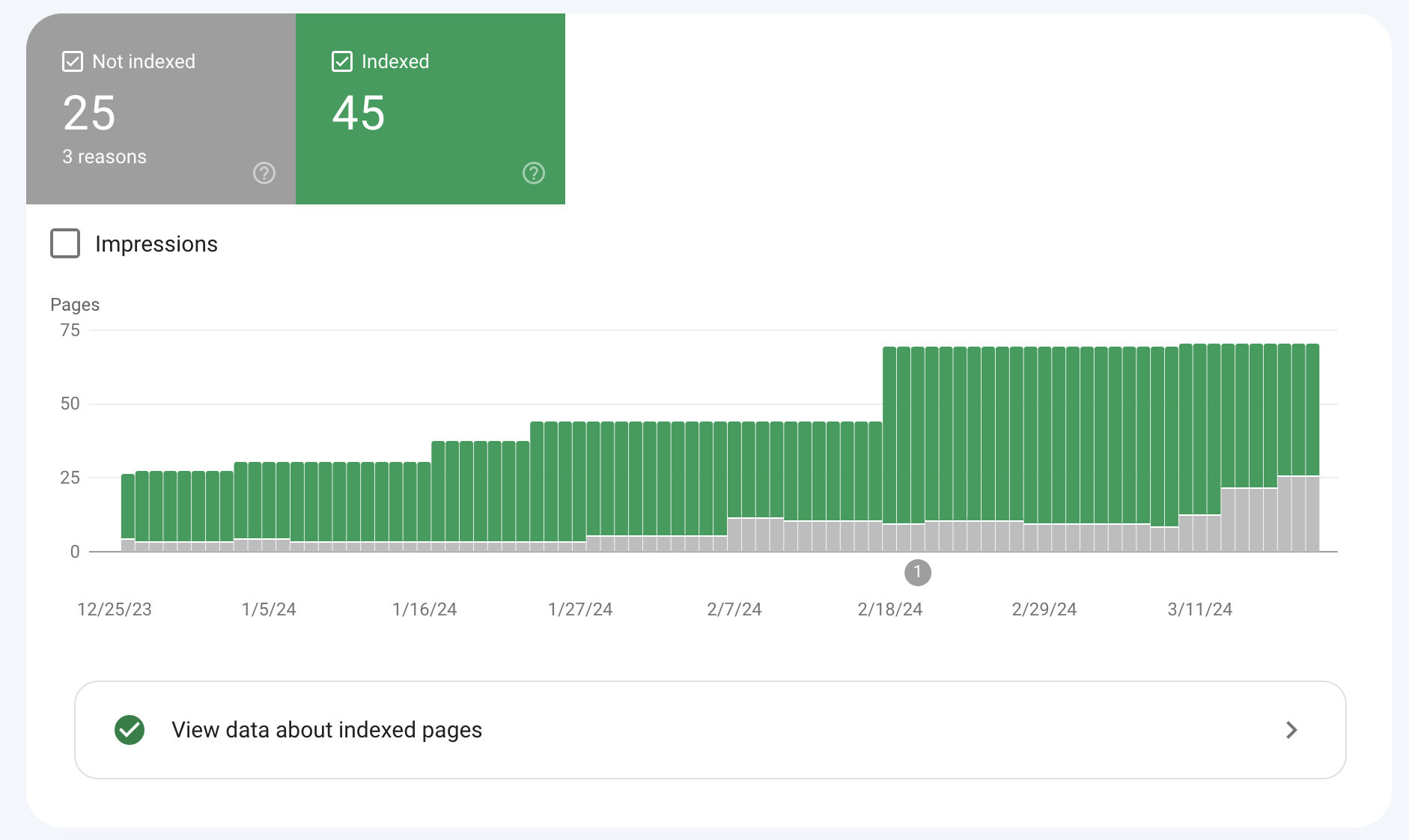Check if your website is indexed
Picture this: You`ve got a stellar website, but if Google can`t find it, your hard work might go unnoticed. Indexation is what will get your site on the map, so you would want to check if each pages shows up in search engine results pages (SERPs) or not.
Here are 3 quick ways to check whether your pages are indexed:
SEO Copilot to check the indexing status
SEO Copilot was built to make sure your website is always indexed. Simply log in to SEO Copilot and link your account. The tool reads your Google Search Console statistics and checks which pages are indexed. If we detect that some pages are not indexed by Google yet, we can request to index them for you on your behalf.
Users appreciate SEO Copilot because it allows for bulk indexing of all pages without that you have to check every page one-by-one.
SEO Copilot also helps with indexing your pages on other search engines (see `Index Now` tab). We help you to link your domain to the IndexNow service which notifies search engines such as Bing and Yandex about your pages. These search engines only make up 5-10% of all searches, but it can be a quick win to have your pages showing up in these search engines.
Using Google Search Console
Google Search Console, (formerly Google Webmaster Tools), offers a direct way to check indexation status through the URL Inspection Tool. Use this feature by adding your site to the Google Search Console and verifying ownership. Once logged in, select URL Inspection from the menu, input the URL in question, and it will display pages that are indexed and pages that are not indexed.
- Indexed Pages: The indexed status will show if the URL is available in the Google index.
- Indexing Issues: Additionally, the tool may reveal any problems preventing a page from being indexed.
Site Query Method to check indexing
An alternative method is the site query. Users can simply type site:example.com/url-path directly into the Google search bar to determine if a specific page is indexed. When the page appears in search results, it indicates that the page is part of the Google index.
- Indexed Pages: Pages that appear in the search results are confirmed to be in the Google index.
Improving Website Indexability
To enhance the likelihood of pages being indexed by search engines like Google, focus on optimizing content for SEO, refining site structure and navigation, and applying technical SEO best practices.
Optimizing Site Structure
When Googlebot comes to your homepage, it needs to be able to efficiently crawl through your website. Make sure that all main pages can be reached in one click and make sure that there are no orphan pages (pages which do not have any internal link pointing to it). The main pages should also be in the header and the footer to maximize the number of internal links.
Use clear anchors when internally linking to other pages of your website to ensure that google understand what your website is about.
Optimizing Content for SEO
Creating high-quality content is fundamental.
Signs of high quality content are:
- You answer the question fast and later expand on your answer. Don’t bore the reader, nobody has time for that. Ideally, you provide new insight that other pages do not offer. From google’s perspective, if a user searches something, the user clicks on your page, stays there and then does NOT visit any other search results, you have answered the question.
- You aim for 1 keyword/topic = 1 page. Don’t confuse the reader by being all over the place. Clarity is king.
- Ideally, you have backlinks. It is not very likely that high quality content automatically attracts backlinks. You can always share your content on social media to make it know. If you’re lucky, people might even link to it.
- If you have tens or hundreds of pages of the same content you have a duplicate content issue. Google will not index duplicate pages.
- Don’t use unedited ai content. At the time of writing (spring 2024), the ai content is very bland and merely repeating what other people have written already. Spammers index thousands of pages like this, but the content quality is so poor that they do not rank.
FAQs
More common questions
Q: How can I check if my web pages are indexed on Google?
A: You can use tools like Google Index Checker to see if your pages are indexed by Google. Simply enter your website URL and the tool will provide you with the number of pages that have been indexed.
Q: What are some common reasons for pages not getting indexed by Google?
A: Some common reasons include issues with robots.txt blocking Google bots, poor website optimization, new sites that haven`t been crawled yet, or indexing request not being submitted.
Q: Can I check whether Google has indexed a specific page on my website?
A: Yes, you can manually check if a page is indexed by Google by using the “site:yourwebsite.com/page-url” search in Google. If the page appears in the search results, it has been indexed.
Q: Are there methods to check multiple pages for indexing status at once?
A: You can use bulk index checker tools that allow you to enter multiple URLs and check their indexing status in one go.
Q: How long does it typically take for Google to index a new website?
A: It can vary, but typically Google can take anywhere from a few days to a few weeks to index a new website.
Q: What is the significance of having web pages indexed by Google?
A: Indexed pages are crucial for your website to appear in search results. It improves visibility, organic traffic, and overall search engine optimization of your website.
Q: What should website owners do if their pages are not being indexed by Google?
A: Website owners should check for indexing issues, improve website optimization, submit indexing requests, and ensure that their robots.txt file is not blocking Google bots.
about verifying and ensuring a website`s presence in Google`s search index.
How can I verify whether my website is indexed by Google?
One can use the `site.com` search operator on Google to check if a website is indexed. If listings appear, it indicates that the pages are part of Google`s index.
What methods can I use to find out if my page is indexed without payment?
Individuals can perform a simple search using `site.com` or access Google Search Console`s Coverage report for a detailed index status, both of which are free methods.
Which tools are available for checking if a website is in Google`s index?
Beyond Google Search Console, there are several tools like the Google Index Checker Tool that let users verify which pages from a website have been indexed by Google.
How do I use Google`s URL Inspection tool to check my site`s index status?
Within Google Search Console, the URL Inspection tool can be utilized to examine the index status of a URL by inserting the specific page link and analyzing the detailed report provided.
What steps should I take to ensure my website is crawlable by Google?
Ensure that the website`s content is accessible and not blocked by robots.txt, update Sitemaps regularly, resolve duplicate content issues, and optimize site structure for easy navigation.
How can you confirm that a particular page on your site isn`t indexed?
Using the `site.com/page-url` search on Google helps confirm whether a specific page is absent from the index. One can also use the URL Inspection tool to check for the same.